How to Do Text-to-Speech on TikTok?
The artificial voice that sometimes appears with the subtitles on videos on TikTok is likely familiar to anybody who has ever explored the site. That voice is basically a text-to-speech feature. You may use text-to-speech for a variety of purposes, like giving your movies more background information, using a voiceover if you’re not confident narrating it yourself, and more.
If you’re stuck for new ideas for TikTok videos to publish, you could discover that adding text-to-speech to some of your content is the missing piece.
With the help of this guide, you’ll be able to easily include text-to-speech into your own TikTok videos. So, without further ado, let’s start!
How to Do Text-to-Speech on TikTok?
Here’s a simple tutorial on how to use text-to-speech in your own TikTok video:
- Make a video and share it on TikTok.
- Just go to the right side of the editing menu and choose Text to fill in your caption. Select the Done button when you’re finished.
- Select Text-to-speech by tapping the text and making the appropriate selection.
- Select the voice you like most from the list, and then press the Done button.
- Select the Apply voice to all text in this movie button if you’ve made many text bubbles and wish to give them all voices.
- If you’d want to alter the voice, just touch your text once more and choose the option to do so.
It is a really easy process; all you need to do is ensure that your captions have been reviewed and choose the voice that fits your content the best, and you will be finished.
Are you wondering how you may use this feature? We’ve gathered some excellent case studies to show you how other companies, like yours, are already using TikTok’s text-to-speech features.
1. Duolingo
Duolingo, a language-learning program, has found viral success on the TikTok video platform with comedic skits using the service’s owl mascot, Duo. In fact, they’ve gained notoriety due to the extreme nature of the videos they’ve shared on the micro-video platform.
Furthermore, they have just released a Roblox game. Roblox is a platform where users can play games and also create their own. Increasing the app’s visibility, Duolingo collaborated with a Roblox game developer to create an original online game.
They conducted a tutorial of a minigame using text-to-speech, however, and the tone is decidedly not serious. For them, this text-to-speech approach is not only spot-on, but also hilarious.
2. Starbucks
You definitely didn’t need an introduction to the world-famous coffee chain Starbucks, but here you go. Everything from updates to their menu to funny videos to user-created material is shared on their TikTok account.
Although they often have actors narrating their videos, they have sometimes used the text-to-speech function to effectively introduce the topic of the video.
Bottom Line
The idea of providing customers with entertainment via TikTok is not new, and it seems that text-to-speech is steadily becoming an important tool for video producers. The services above offer excellent examples of how to effectively incorporate text-to-speech in your videos and are just a few of the many ways you can use the functionality. If you are looking to grow your following and want a Social Media Agency In London or an SEO Agency In London to help you out, visit Social Buzzing.

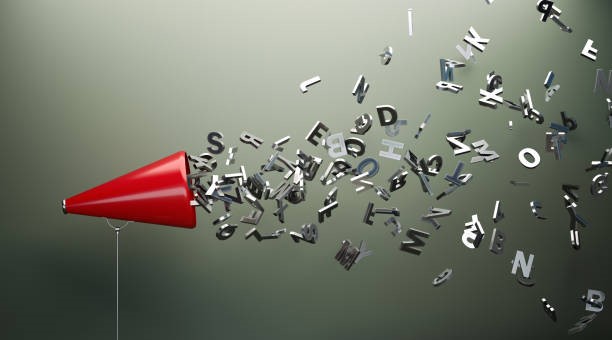
No Comment